


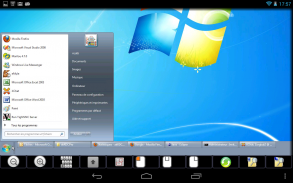






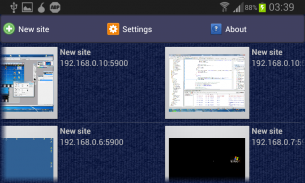


akRDC
VNC client

Descrição do akRDC: VNC client
akRDC - Visualizador VNC - Controle remoto da área de trabalho
Se o kRDC não funcionar para você, peça ajuda através do botão "Enviar e-mail" no Google Play, certamente conseguiremos resolver o problema. obrigado.
akRDC é um software Remote Desktop Control compatível com o protocolo RFB (VNC Client) e testado em servidores: TightVNC, UltraVNC, RealVNC (sem criptografia), Ubuntu Remote Desktop (servidores prontos com o protocolo RFB...)
* Idiomas do aplicativo: inglês, francês, russo, italiano, alemão, espanhol, japonês, coreano
* Transferência de arquivos (apenas para servidores TighVNC e UltraVNC agora + X11VNC no modo Ultra VNC):
- Transferência (download e upload) de arquivos e estrutura completa de diretórios.
- Fluxo de transferência de arquivos compactados (somente akRDC PRO).
- Lista de arquivos de diretório compactados (com servidor TightVNC, apenas akRDC PRO)
- Criar / Excluir diretórios.
- Deletar arquivos.
* Suporta repetidor/proxy UltraVNC no modo 1
* Teclas de função:
- atalhos de conexão
- Mouse de 3 botões + emulação de roda (tecla de volume)
- teclado, teclas rápidas (CTRL+C, ...),
- Esc (tecla Voltar)
- teclas especiais (F1, F2...),
- Ampliação
- Arraste e solte
- otimização de banda de rede.
- configuração Importar/exportar
- gerenciamento de aceleração de hardware (se a visualização da sessão remota ficar BLACK, você deve desabilitar a aceleração de hardware)
* Implementação do protocolo RFB:
- suporta codificações TIGH, RAW, COPYRECT, RRE, HEXTILE e ZRLE.
- Senha VNC (autenticação criptografada DES).
- Autenticação MS-Logon (para servidor UltraVNC)
Como usar: instale um servidor VNC (recomenda-se o TightVNC) no seu PC, crie um novo atalho de conexão no AKRDC e conecte-se ao seu servidor. A documentação disponível em www.akrdc.eu
Para fazer o comando CTRL ALT DEL funcionar, execute o servidor VNC como um serviço e permita o recurso CTRL ALT DEL em seu sistema.
->
Versão PRO
:
- Fluxo de transferência de arquivos compactados
- Lista de arquivos de diretório compactados (com servidor TightVNC, apenas akRDC PRO)
- Suporte direto.



























